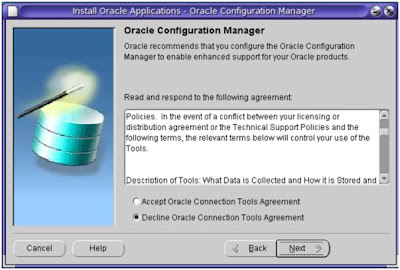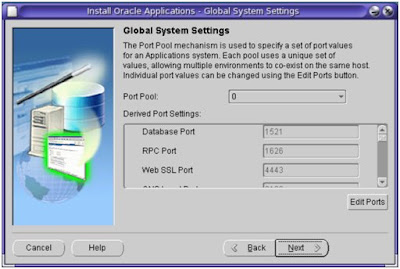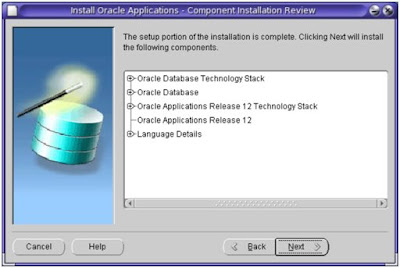Operating Systems Requirement: Solaris 5.10 (SPARC)
Oracle Applications : e-business Suite R12.0.4
1. Command to check the operating system version: $ uname –r
2. Command to check the maintenance update level: $ cat /etc/release
Required Patches
a. 125100-04 or higher
b. 120473-05 or higher:
Required Patches
a. 125100-04 or higher
b. 120473-05 or higher:
Command to retrieve the list of operating system patches already applied:
$ showrev -p sort > patchList
Command to check for a specific patch:
$ /usr/sbin/patchadd -p grep patch_number
Required Packages for R12
Solaris 10 (5.10)
SUNWarc
SUNWbtool
SUNWhea
SUNWlibm
SUNWlibms
SUNWsprot
SUNWtoo
SUNWi1of
SUNWi1cs
SUNWi15cs
SUNWxwfnt
Required Packages for R12
Solaris 10 (5.10)
SUNWarc
SUNWbtool
SUNWhea
SUNWlibm
SUNWlibms
SUNWsprot
SUNWtoo
SUNWi1of
SUNWi1cs
SUNWi15cs
SUNWxwfnt
Command to check for existing packages:$ pkginfo
Required Kernel Settings
Solaris 10 (5.10)
Solaris 10 (5.10)
set rlim_fd_max=65536
set noexec_user_stack=1
set semsys:seminfo_semmni=100
set semsys:seminfo_semmsl=256
set shmsys:shminfo_shmmax=4294967295
set shmsys:shminfo_shmmni=100
set noexec_user_stack=1
set semsys:seminfo_semmni=100
set semsys:seminfo_semmsl=256
set shmsys:shminfo_shmmax=4294967295
set shmsys:shminfo_shmmni=100
Check the /etc/system file to verify the kernel settings.
Hostname Settings
Verify that the /etc/hosts file is formatted as follows:
127.0.0.1 localhost.localdomain localhost
Create Users & Groups
Groupadd dba
Useradd –d /Home/applprod –g dba applprod
Useradd –d /Home/oraprod –g dba oraprod
Start Install:Create the Stage directory and start Rapid Install.
$ cd /dump/StageR12/startCD/Disk1/rapidwiz$ ./rapidwiz
Go through the Welcome Screen & Next